Ready to Get Started?
Try Autodesk Platform Services for free by setting up an account and free trial. Explore the resources to learn about the solutions you can build using design and engineering data.
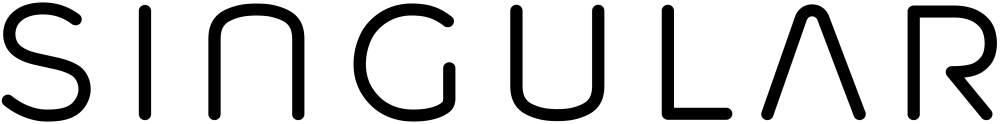
A Swiss real estate investment and construction firm wanted better insight into exactly what it would cost to construct specific designs. The firm engaged a team of software developers to create a cloud-based cost model quality checker along with a cost analysis tool. The real estate firm was so impressed with the result that it turned the cloud-based application into a service that others could use, and the company Singular and its offering, BIM Tools, were born. BIM Tools lets building designers or investors go online and analyze potential building costs. Using BIM Tools is as simple as uploading a design model to the cloud and selecting sections of the model. With the easy-to-navigate interface, users can explore different elements within models, such as rooms and windows, and understand expected costs. The import checker feature identifies errors that could impact costs in models, making it easier to spot and fix errors.
Everyone in the building industry knows that construction costs matter, but knowing exactly what a project will cost is especially important for investors who price and sell projects before construction is complete. Price an apartment too high, and too few buyers will be interested. But unexpected construction costs can risk lost profits if apartments sell for too little. The Singular team set out to create a tool that analyzed the expected costs of design models and that identified errors, such as incorrect material quantities, that could lead to incorrect cost estimates.
The investment and construction firm that assembled the Singular software development team already used BIM 360 Docs software to store and share construction documents. Singular decided to accelerate development by putting BIM 360 software at the center of the new solution. The idea was to develop something that could view and analyze building models in BIM 360. Viewing was essential, so the team looked for a viewer that could handle a variety of design file formats natively, and that integrated with BIM 360. Supporting more than 60 common file formats, the Autodesk Forge Viewer API fit all of Singular’s requirements. Plus, Forge offered other APIs that could enhance BIM Tools. The Forge Model Derivative API made it possible to analyze model data and extract metadata, such as material specifications, associated with the models. The Webhooks API let the team quickly add a feature that generated notifications of changes to models. With Forge handling the viewing and data management, Singular could devote more time to developing powerful model quality checkers and cost analysis capabilities for BIM Tools. Forge highlights include the following:
"We chose Forge for more than the high-quality model viewing and other APIs. Autodesk is advancing Forge, and that gave us confidence in the future of the platform."—Martin Loucka, CTO, Singular