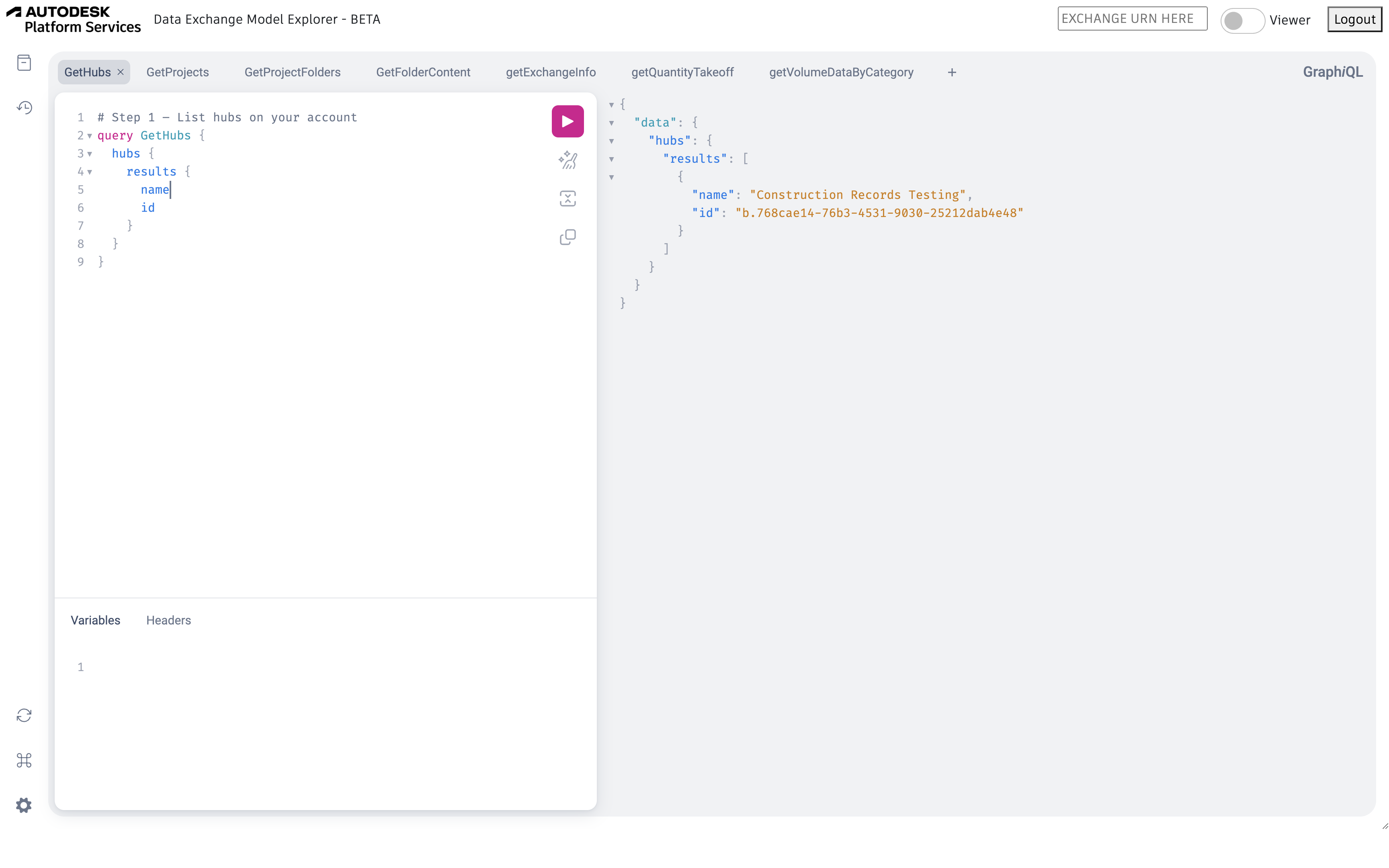Get Hubs
In this tutorial, you will learn how to to retrieve all the hubs that you have access to.
By the end of this tutorial, you will be able to:
- Run a query using the Data Exchange Explorer.
- Retrieve all the hubs that you have access to.
You will use the following Query in this tutorial:
| Type | Operation | Description |
|---|---|---|
| Query | hubs | Retrieve all the hubs that you have access to. |
Step 1 - Request a list of Hubs
The following steps demonstrate how you can run the hubs query to retrieve a list of Hubs that you have access to.
- Enter the following query in the Query Pane of the Data Exchange Explorer.
Query
query GetHubs { hubs { results { id name } } }Show More - Click Play. The response will display a list of hubs to which you have access.
Response
{ "data": { "hubs": { "results": [ { "id": "b.768cae14-76b3-4531-9030-25212dab4e48", "name": "Construction Records Testing" } ] } } }Show MoreThe hub ID is essential for querying the list of
projectswithin a specific hub.
Once the query runs successfully, your explorer should resemble the following image.