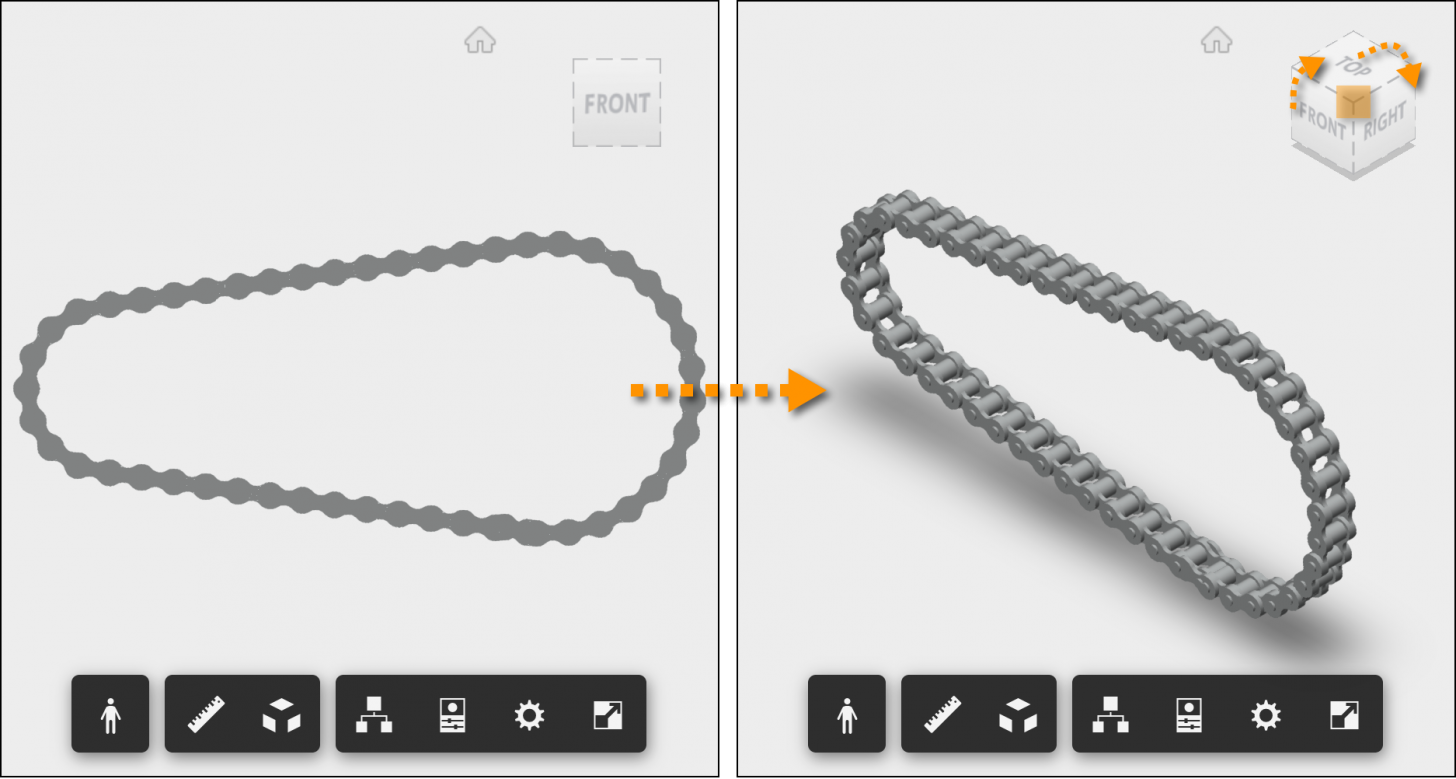You can modify the view direction through the View Cube - in v7 its functionality got moved into the ViewCubeUi extension.
You just have to load the extension and use the setViewCube() function:
(Note: since loadExtension is a promise, we have to wait on it before we can use it)
let vc = await viewer.loadExtension('Autodesk.ViewCubeUi')
vc.setViewCube('front top right');The same functionality seems to be also available through cubeRotateTo(), which might be using the above functionality under the hood:
viewer.autocam.cube.cubeRotateTo('front top right');