4 Oct 2018
Showing PDF files in the Viewer
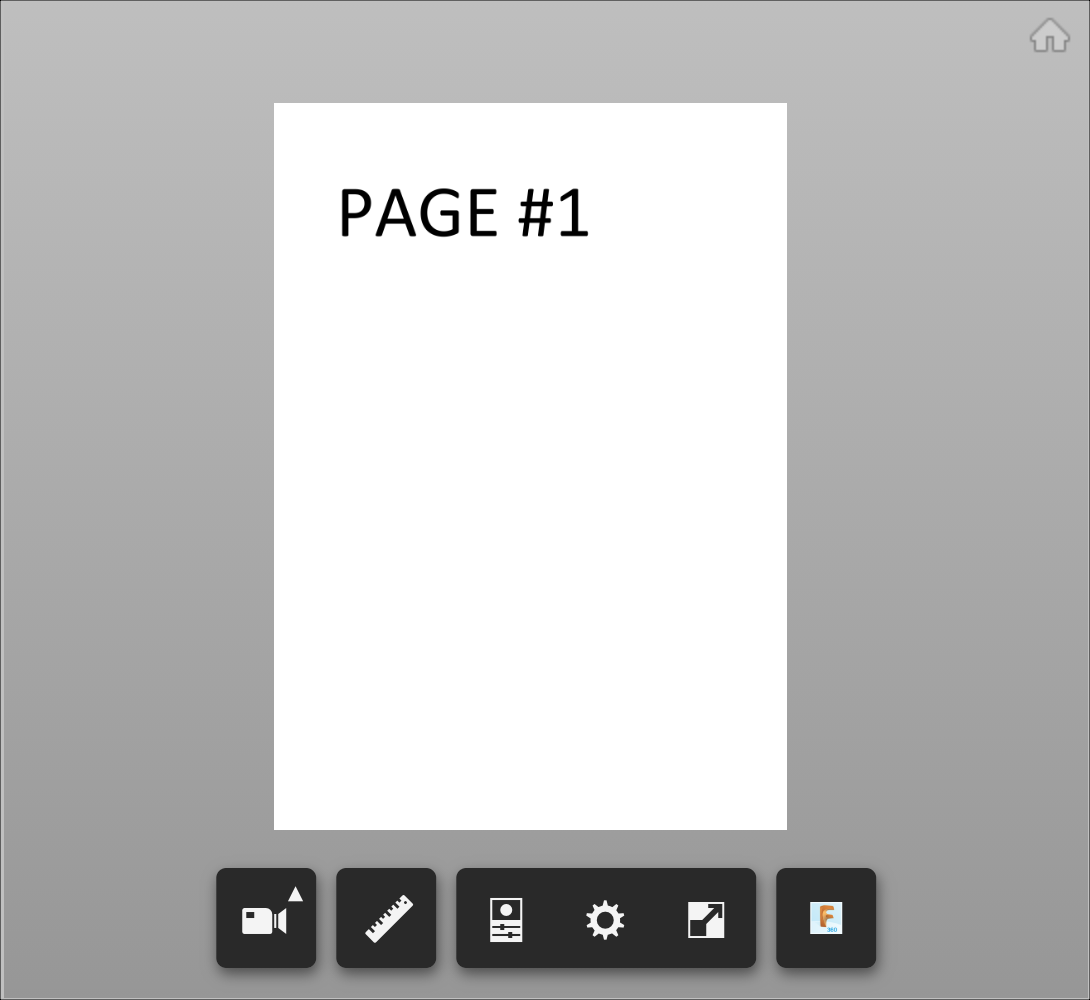
This is how my code used to load 2D models:
geometryItems = Autodesk.Viewing.Document.getSubItemsWithProperties(doc.getRootItem(), {
'type': 'geometry',
'role': '2d'
}, true);
if (geometryItems.length > 0) {
var path = doc.getViewablePath(geometryItems[0]);
var options = {};
viewer.loadModel(path, options);
}However, this throws an error that the relevant resources could not be found when trying to load a PDF document.
Now there is a new function to load your models which will also take care of loading PDF files, called loadDocumentNode()
Here is the updated code that works :)
if (geometryItems.length > 0) {
viewer.loadDocumentNode(doc, geometryItems[0]);
}

