The saved viewpoints of Navisworks enables you to manage different views of your model so that you can jump to preset viewpoints without having to navigate each time to reach an item. In the past, Forge Model Derivative API did not translate these information, so we had to dump the information by Navisworks API in plugin to a dataset (xml whatever), then load them and convert to the camera objects of Forge Viewer.
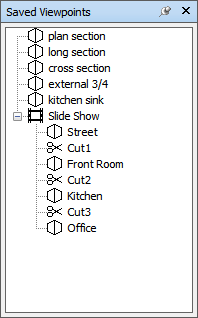
Now, Model Derivative API has translated the data of saved viewpoints, and Forge Viewer provides the APIs to get those presets cameras. They are stored at:
presets_cams = NOP_VIEWER.model.getData().cameras
Then, you can switch current view to that of the predefined saved viewpoint:
NOP_VIEWER.impl.setViewFromCamera(presets_cams[index]);https://viewer.autodesk.com/ provides the panel of saved viewpoints category, yet under Sheet category.


