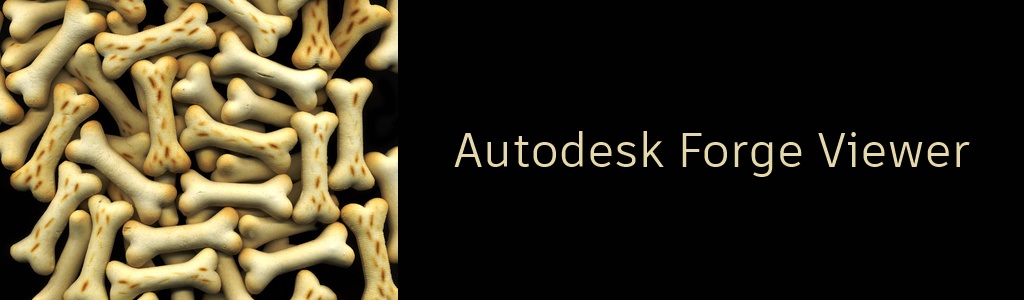Pierre Masson is a Premium Support Specialist on our Autodesk Worldwide Field Operations team. When it comes to Forge, we eat our own dog food [1], so Pierre recently shared a project that he has been working on based on the Forge Viewer.
Autodesk Forge can handle a lot of file formats, along with their metadata. When loading a design in the Forge Viewer, you have direct access to the related design properties. It can be very useful to display, side by side, the design and the properties. In this web application, you can browse your designs, and you’ll get access to the 3D model and its design properties. You can search, click, and order your design properties like you would do in a conventional spreadsheet. Pierre has also implemented a Chart functionality; if you click on a table column, the corresponding chart will appear.
Here is an Autodesk Screencast of Pierre explaining how to use it.
Having viewed the instructions, try it for yourself.
Having tried it, perhaps you would like to extend it? For example, with some event management, you can really make the chart capability interactive where clicking on a table row or a pie chart segment zooms in on the corresponding component. If you would like to extend it or simply see how it works, here's the source code.
Visit github.com/prjMasson/Forge-Sample-Viewer-and-Design-Properties
To handle really large designs, server-side data processing should be implemented. Currently, this sample application processes them client-side, but stay tuned for future improvements around this topic.
Pierre Masson: He will call no API before its time. [2] You can do it too. Be like Pierre. Want to get more live hands-on tips and info like this from our Forge developer evangelist team? Join us at Forge DevCon in Vegas this November. Sign-up soon to secure Early Bird pricing here: DevCon 2017 at AU Las Vegas.