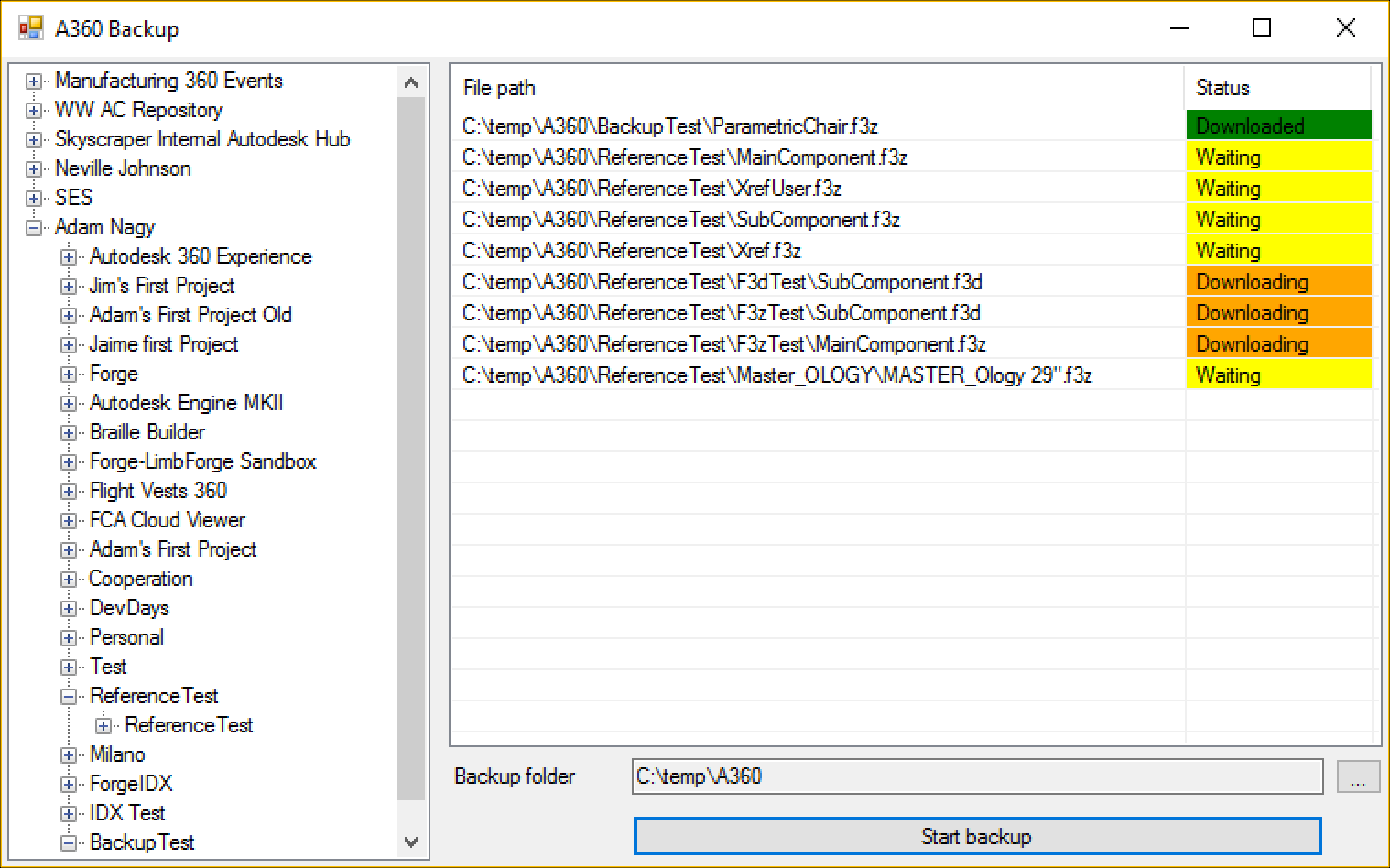I have just written a .NET desktop sample for backing up files from A360 type storage systems (Fusion Team, BIM 360 Docs, etc) to your local hard drive:
https://github.com/adamenagy/a360backup-data.management-csharp
This solution also handles Fusion Designs which will be saved as Fusion Archives - this article talks about how this can be done: https://forge.autodesk.com/blog/download-fusion-360-archives
In order to use the app, you need to have a Forge app created on https://developer.autodesk.com/myapps.
The CallBack URL needs to be a fake address (like https://A360Backup.com) so that the browser component will throw an error that we can catch.

If you want to use it with your BIM 360 Docs account then you just have to follow these instructions:
https://fieldofviewblog.wordpress.com/2017/01/19/bim-360-activating-api-access-to-docs/