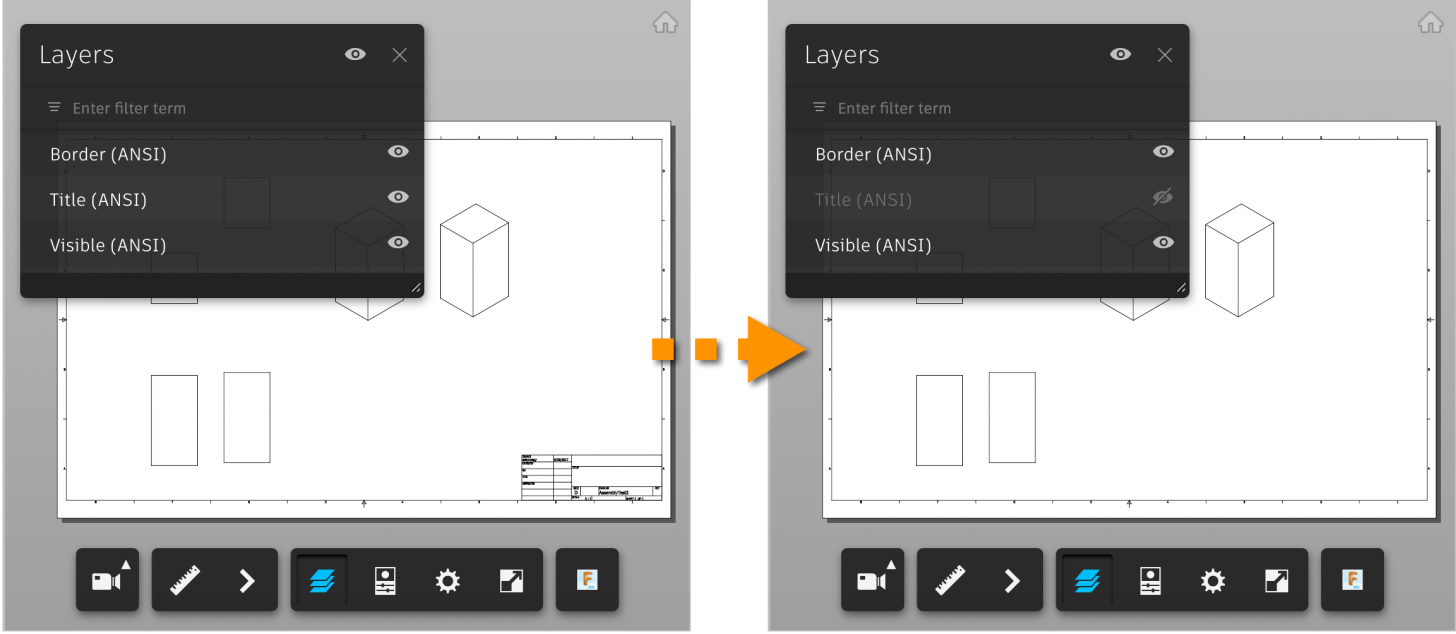Though we already have an article on this topic and things did not change that much, I thought it could still be useful to show the exact code that can be used now to toggle the visibility of a given layer on a sheet.
function toggleLayer(layerName, viewer) {
var root = viewer.impl.getLayersRoot();
if (root == null) {
console.log("No layer information...");
return;
}
var toggleLayerSub = function(layer, layerName, viewer) {
if (layer.name === layerName) {
var visible = !viewer.isLayerVisible(layer);
viewer.setLayerVisible(
[layer], // array of layers
visible, // visible
false // isolate
);
}
}
for (var i = 0; i < root.childCount; i++) {
var layer = root.children[i];
// We can also check inside layer groups
if (!layer.isLayer) {
for (var j = 0; j < layer.childCount; j++) {
toggleLayerSub(layer.children[j], layerName, viewer);
}
} else {
toggleLayerSub(layer, layerName, viewer);
}
}
}