Many people might have existing Inventor add-ins that they plan to migrate to Automation API for Inventor.
Instead of trying to modify your existing add-in's code to use InventorServer, implement the Run()/RunWithArguments() entry points and remove all unnecessary stuff, it's easier to just create a new AppBundle using the Visual Studio Project Template we wrote about here: Automation API for Inventor VS template
The template has been improved since that blog post.
Now it even contains an "Interaction" project which makes it really easy to deploy and update the relevant AppBundle and Activity, and also run WorkItems using the Activity.
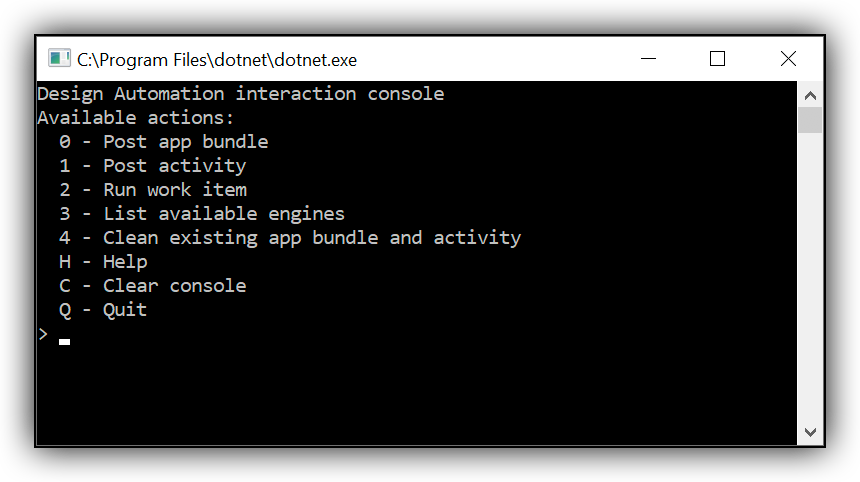
In the AppBundle you cannot have any UI related things: message boxes or even command registration (no CommandManager in InventorServer)
Once you create your AppBundle you just have to migrate the code that your add-in was running inside the various ControlDefinitions' OnExecute() event handler.
In order to take advantage of the "Interaction" project, you just have to add your Forge App's client_id and client_secret in the appsettings.json file and provide all the details for the AppBundle, Activity and WorkItem in the the Publisher.Custom.cs file.
Once things are set up, deploying and updating things on the Automation server will be really easy ?

