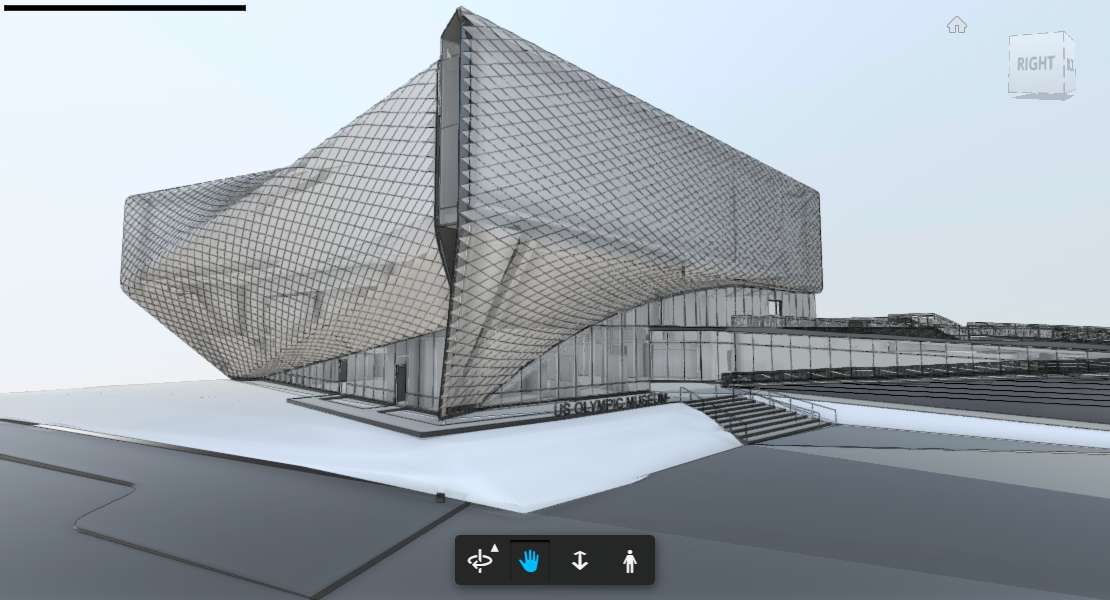Ready to Get Started?
Try Autodesk Platform Services for free by setting up an account and free trial. Explore the resources to learn about the solutions you can build using design and engineering data.

MG has a 70-year history of helping clients push the bounds of what their design tools can do. When clients ask “can we?,” the MG team strives to say “yes.” The U.S. Olympic Museum leaders asked the MG team to help them build an online tool that would let owners engage with the museum’s new home in Colorado Springs, Colorado. The museum leaders wanted to take advantage of an intelligent model to let donors adopt one of the 10,000 diamond-shaped panels that make up the building’s exterior shell. The MG team developed an online tool that lets donors select their own panels by interacting with the model. Donors zoom, pan, and choose a first-person view of specific sections of the model. By clicking on a panel, donors can see if it still needs a sponsor. After selecting a panel, a donor can write a digital inscription for their chosen panel. They can then print PDFs of the panel with the inscription and request a printed version suitable for framing.
The leaders at the U.S. Olympic Museum had seen donation tools that let users pan around a model and know the general location of the sponsored item. But they wanted more—they wanted a deeper level of interactivity. Donors needed to be able to interact with an intelligent model and actually explore the locations of individual panels. A family selecting a panel needed to be able to spend as long as they wanted vetting the locations. Near the door? On the roof? Decisions makers wanted the process to be empowering and fun for donors. MG realized that the project called for a viewer that allowed for interactivity—not just visualization.
The MG team had experience creating sites that took advantage of the Forge Viewer API, but those sites had been aimed at building-industry professionals. The team wondered if they would create a site that one-time users, like donors, would find intuitive. Although the MG team knew that Forge Viewer could handle the Revit model of the building, they had no experience using Forge to access metadata from the manufacturing solution used for the panels.
The team found it simple to manipulate the Forge Viewer to streamline the interface. They hid some viewing options more appropriate for complex use and configured the display for usability within the museum’s site. What about the manufacturing metadata? The Forge Viewer handles it without conversion—just as the Forge Viewer does for 60 other building and manufacturing file types. Donors can visit the U.S. Olympic Museum website, engage with the model, and adopt a panel. Then, they can share the experience with friends on social media, helping to spread the word. It’s working well, with donor enthusiasm strong in the initial soft launch of the interactive tool.
Forge highlights include the following:
• Displaying Revit and manufacturing models without requiring a viewer download
• Supporting a quick launch by making it easy to create an intuitive, consumer-friendly interface
• Helping the museum win new donors despite little promotion
"We knew Forge Viewer could support complex uses. Forge Viewer was also up to the job of delivering fun, simple model viewing for the one-time user." —Jarod Schultz, Director of Research and Development, MG AEC Technology Partners