5 Aug 2025
Introducing Hub Level Usage Reporting for APS Developer Hubs

We are excited to announce the release of Hub Level Usage Reporting—a powerful new feature that gives hub administrators a comprehensive, aggregated view of token and API usage across all applications within their hub. This enhancement is part of our ongoing commitment to provide greater visibility and control over APS costs for the admin persona.
With this release, hub admins can now access an aggregated usage tab directly from the APS Developer Portal. The new UI introduces two dedicated tabs:
- Token Usage: View total token consumption across all applications in your hub.
- API Usage: Monitor units consumed for each monetized API, including Design Automation, Model Derivative, Reality Capture, Flow Graph Engine, Data Management, ACC Issues, and BIM360 Issues.
The interface mirrors the familiar experience of application-level reporting, with intuitive dropdowns for filtering by API and sub-units (such as engines or job types). We have also added. You can also set custom date ranges, and all filters are reflected in downloadable CSV reports.
Why is Hub Level Usage Reporting important?
Previously, admins had to review usage on an application-by-application basis, making it difficult to get a holistic view of APS consumption. Now, you can:
- Instantly see total usage for your entire hub.
- Filter by Application, API name, sub-unit, and date range for granular insights.
- Download comprehensive reports for internal analysis or cost optimization.
- This feature is especially valuable as organizations grow and adopt more complex APS integrations, ensuring admins can proactively manage usage and control costs.
How to access Hub Level Usage Reporting
- Log in to the APS Developer Portal.
- Navigate to your developer hub
- Click the new “Hub Analytics” section.
- Select either the “Token Usage” or “API Usage” tab.
- Apply filters as needed and download reports for further analysis.
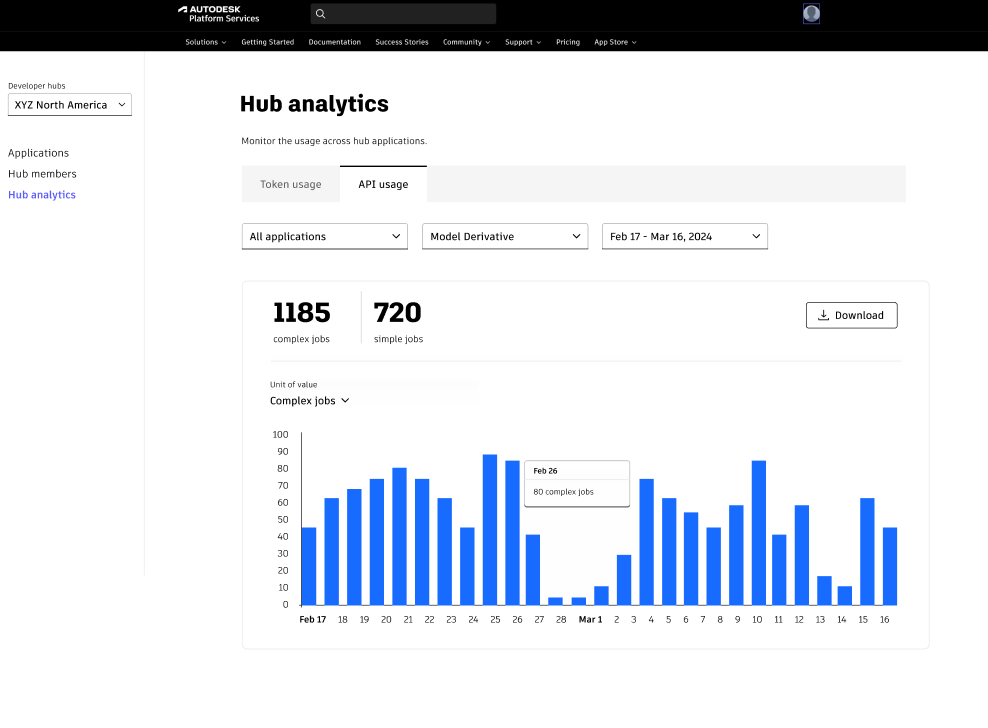
Frequently Asked Questions
Q: Who has access to this feature?
This feature is only available to users who are a part of a developer hub. APS released developers hub earlier this year and are onboarding users on a request only basis.
Learn more about hubs here.
Submit your interest for Developer Hubs.
Q: What usage shows up in the tab?
Hub level usage only shows holistic premium API usage of the applications present in the hub. Any application outside the hub will not show up in this usage.
