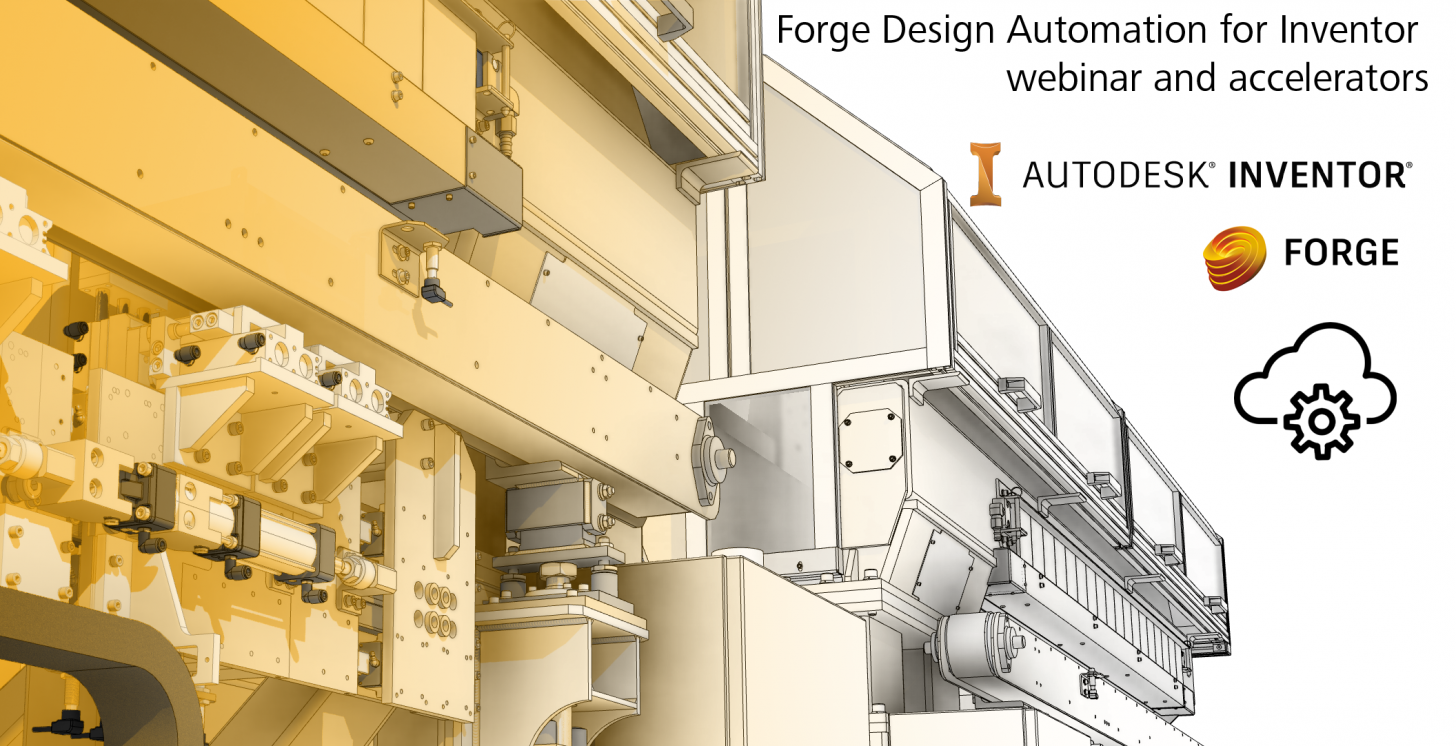I would like to first start by saying THANK YOU to all the attendees we had during the live webinar on May 7th about the Forge Automation API for Inventor. It was a great turnout. If you missed the webinar or want to review the information, the video is on YouTube, and resources we shared during that webcast are listed at the end of the post.
To recap the main points of the webinar, here are some things to keep in mind and whet your appetite for discovering more. Forge Automation API for Inventor provides many options for automating tasks. Some of the key ideas are:
| Configure | Export | Generate |
|---|---|---|
| Engineering Automation | CAD Formats | Design Alternatives |
| Sales Configuration | Drawings | Product Families |
| iLogic | BOM | Model Validation |
| Parametric Parts | Custom Interop | Bulk Operations |
Accelerators Coming Soon to focus on Inventor Automation!
We also want to remind everyone of the Accelerator Events focused on Inventor Forge Automation API for Inventor. These accelerators are designed to bring you up-to-speed quickly and get a working “proof-of-concept” during your week of attendance. The focus will be on Forge Automation API for Inventor, but you can include other aspects in the proposal.
There is one coming to Boston, MA, and one in Barcelona Spain in June. Details are:
You can find all accelerators here: http://autodeskcloudaccelerator.com/
What is an Accelerator? Good question!
Accelerators are events that support customer/partner driven projects. The registration process requires you to include a proposal on what your team would work on. It’s not a workshop to methodically teach you forge; rather it is to help you with questions as your team actively work on a project. For example, it might be a “proof-of-concept” (POC) where you already have some Inventor customization or want to develop some new automation routine. Typically you would already have Inventor API experience, and ideally understand the basics of Forge, and have some basic web development skills. The attendees should be mainly programmers (although some companies have brought UX/PM/etc. to help on their project).
Typically an accelerator would be like this. Staffing is present the entire time.
- Day 1 – Introductions, we give a short overview and logistical information. Then you will start to work on your project.
- Middle Days – Continue working on your project. Asking questions, getting help from staff, etc.
- Last Day – Ideally each company will share with each other what you have developed (short demo), and you can talk about what challenges, etc. that you faced. Of course, if you feel what you are working on is proprietary, you can skip the sharing presentation. But you could still discuss your solution to the level you feel comfortable.
The event obviously has a social element, too. You will get to mingle and discuss issues with each other, in this unique setting. There are also typically group outings and tours as time and availability allow.
Resources to help you with Forge Automation API for Inventor
Inventor Automation Customer presentation from AU 2018, including several customer stories/examples.
AU Class with technical examples
Coding Tutorial:
- Steps: https://learnforge.autodesk.io/#/tutorials/modifymodels
- Code: https://github.com/Autodesk-Forge/learn.forge.designautomation
Code Samples for Inventor Automation:
- Postman collection: https://github.com/Developer-Autodesk/design.automation-postman.collection
- C# sample: https://github.com/Developer-Autodesk/design.automation.inventor-csharp-basics
- C# sample combining Inventor with Revit: https://github.com/Autodesk-Forge/design.automation-csharp-inventor2revit
Other Blog Posts:
- https://forge.autodesk.com/blog/simple-introduction-design-automation-inventor
- https://forge.autodesk.com/blog/design-automation-inventor-vs-template
- https://forge.autodesk.com/blog/improve-efficiency-and-scale-design-automation-api-inventor
- https://forge.autodesk.com/blog/design-automation-update-revit-project-inventor-part