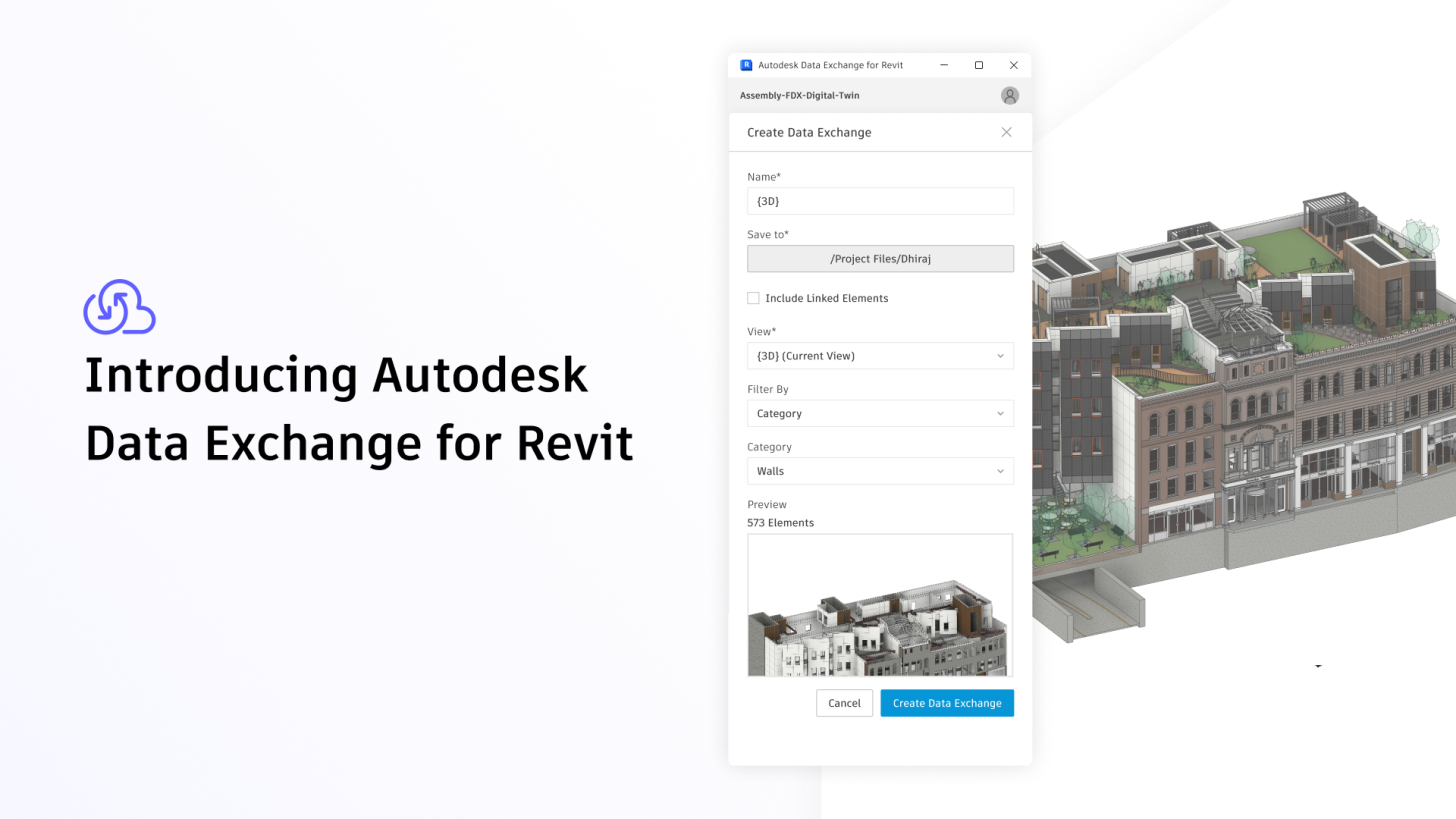We’re excited to announce that the Autodesk Data Exchange Connector for Revit has officially moved out of public beta and is now generally available! This means it’s fully supported by Autodesk and ready for use in your day-to-day production workflows.
This connector for Revit makes it easy to exchange subsets of data between Revit and other leading design and business applications. Whether you’re collaborating with teams using Rhino, Inventor, Dynamo, Tekla, and Power BI, this connector helps streamline coordination, analysis and visualization, improve documentation workflows, and simplify drawing creation through shared reference geometries and properties.
Enhancing Coordination and Documentation Workflows with the Data Exchange Connector for Revit
The latest updates to the Data Exchange Connector for Revit introduce powerful features that significantly elevate coordination and documentation workflows across disciplines. Here's how these enhancements support real-world design collaboration:
Streamlined Coordination Across Platforms
- Flexible Positioning for Precise Alignment
The new positioning feature enables accurate placement of exchanged data when importing into Revit, ensuring spatial consistency across models. This eliminates manual adjustments, saving time and improving coordination accuracy between architectural, structural, and MEP models. - Group Creation for Better Organization
Grouping exchanged elements within Revit allows teams to manage and track coordinated components more efficiently. This structure improves communication across disciplines and simplifies updates during the project lifecycle. - Easily Update References for Up-to-Date Models
As changes occur in downstream applications like Tekla, Inventor, and Rhino, the connector allows easy updating of exchanges within Revit. This keeps the Revit model current and synchronized with the latest coordinated design data, reducing the risk of outdated documentation or model conflicts.
Robust Documentation Integration
- Retain Dimensions and Tags Through Updates
When reloading updated exchanges, annotations like dimensions and tags are now preserved. This dramatically reduces rework and ensures documentation integrity, even as design iterations evolve. - Use Exchanged Data as Reference in Documentation
Exchanged models can now be used as reference geometry in Revit documentation, allowing teams to produce consistent, accurate drawings without importing the full model. This enhances drawing quality while maintaining performance. - Apply Revit Filters, View Templates, and Annotations
Leverage native Revit tools—filters, view templates, and annotation styles—on exchanged data for a seamless documentation workflow. This ensures that imported elements align visually and contextually with your project standards.
Supported Workflows Enabled by These Features
- Create a Data Exchange (DX) from a Revit model tailored to specific design disciplines, worksets, element categories, phases, and view filters using a 3D view.
- Export DX data to downstream tools like Inventor, Tekla, Rhino, and AutoCAD for detailed modeling and coordination. Re-import enhanced data from Tekla or other applications through New Data Exchange back into Revit to enrich the model with coordinated structural details, enabling precise drawing production.
- Use Revit as a central coordination hub, integrating DX data from multiple sources without redundant import/export steps. This ensures model alignment and consistent documentation across all disciplines.
These capabilities make the Data Exchange Connector for Revit an effective tool for multidisciplinary project collaboration—bridging design intent, coordination, and documentation into a unified workflow.
Powering Data-Driven Decisions with BI Integration
The Data Exchange Connector for Revit goes beyond design tools—it also allows you to share Revit data with business intelligence platforms like PowerBI. This unlocks powerful new workflows for like:
- QA/QC Dashboards to automatically extract key model data, like room areas, fire ratings, door schedules, or element parameters, and visualize them in real-time dashboards. These can highlight inconsistencies, missing data, or deviations from standards, allowing BIM coordinators and QA managers to track quality issues early and across multiple projects.
- Combining model data with other data sources, like assets data from Autodesk Build that can be retrieved through the Autodesk Data Connector to visualize the progress in 4D.
- Sharing Project Insights with stakeholders as interactive dashboards filtered by discipline, phase, or location
,to simplify decision-making, improve transparency, and bridge the gap between design data and business users.
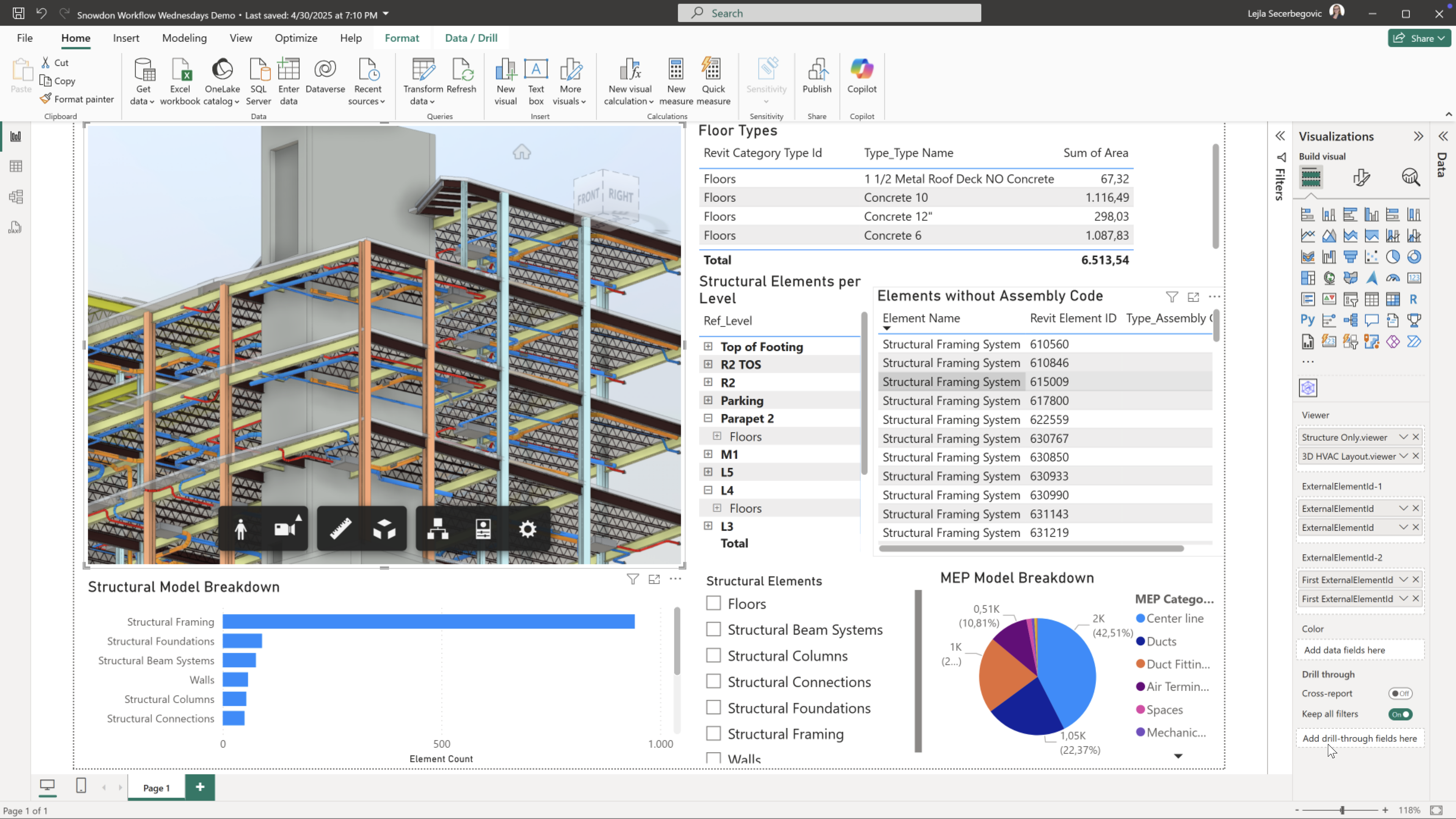
See It in Action
Curious how it works? Check out our video demo to see the Data Exchange Connector for Revit in action. You’ll get a firsthand look at how it integrates with other tools and adds value across the entire project lifecycle across multiple applications and stakeholders.
Get Started Today
Ready to try it out? Download the Data Exchange Connector for Revit today. Refer to our comprehensive video tutorials and documentation to expedite your onboarding process with Data Exchange Connectors. Please note that the Data Exchange Connector for Revit only supports Revit 2024 and above, and we have officially closed the public beta for Revit 2023. If you have any questions or run into issues, our support team is ready to help. Just reach out to us on Autodesk Data Exchange community or feel free to email our support team
This general availability release is a big step forward in our mission to deliver robust interoperability solutions for the AEC industry. We can’t wait to see how you’ll use it to enhance your projects.
Learn more about Autodesk Data Exchanges and our products.
Stay tuned - we’ll be sharing more Data exchange tips, updates and check out our Link Collection for other interesting workflows related to Data Exchange.
Thanks for being part of the Autodesk community!