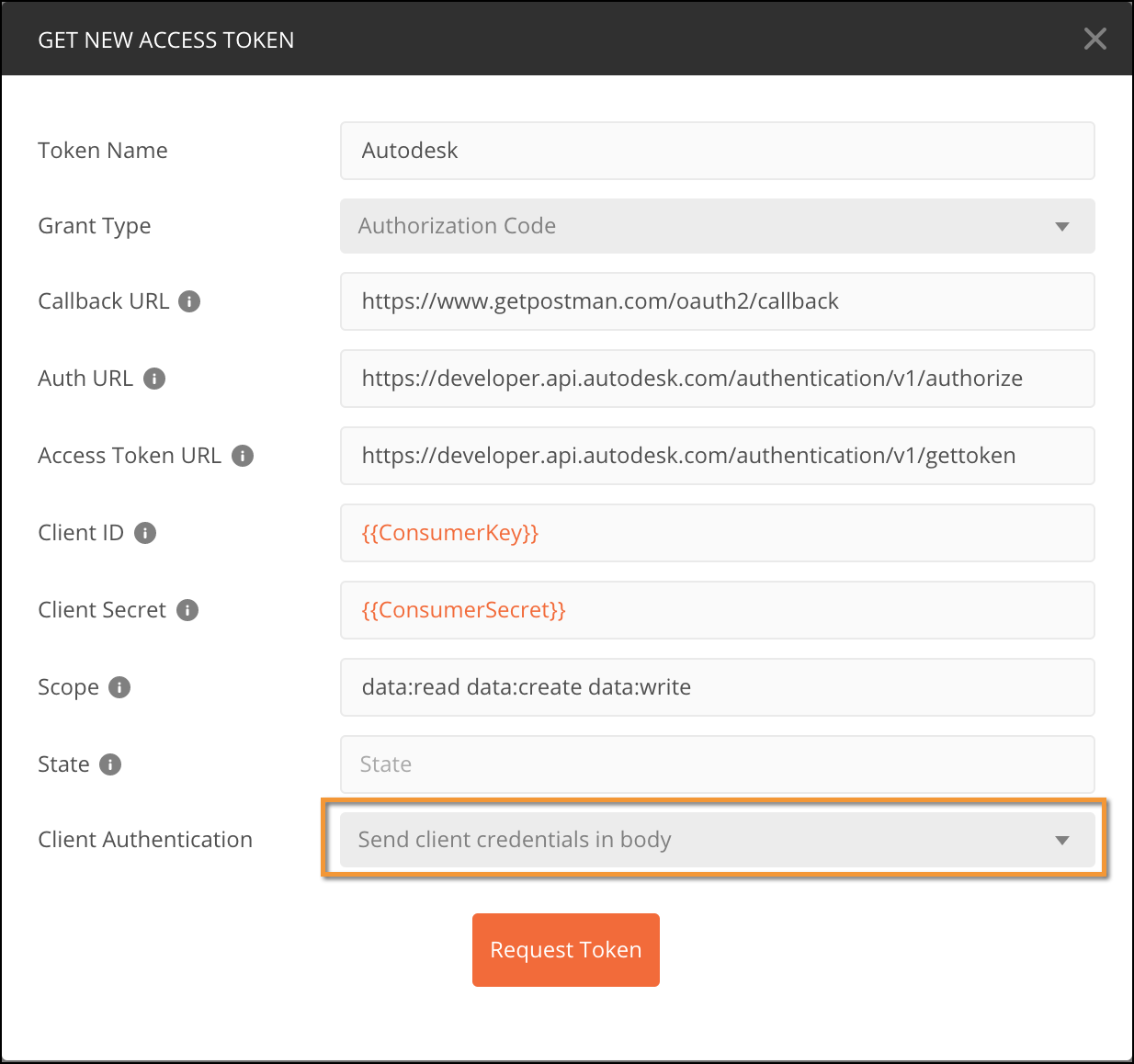Here are the texts shown in the above image:
Callback URL: https://www.getpostman.com/oauth2/callback
Auth URL: https://developer.api.autodesk.com/authentication/v1/authorize
Access Token URL: https://developer.api.autodesk.com/authentication/v1/gettoken
We already have an article on using Postman's 3-legged authentication with Forge API's. However, now this functionality has a new option called "Client Authentication" and it defaults to the setting that does not work with Forge. ?
You have to use the "Send client credentials in body" setting as shown in the above image.