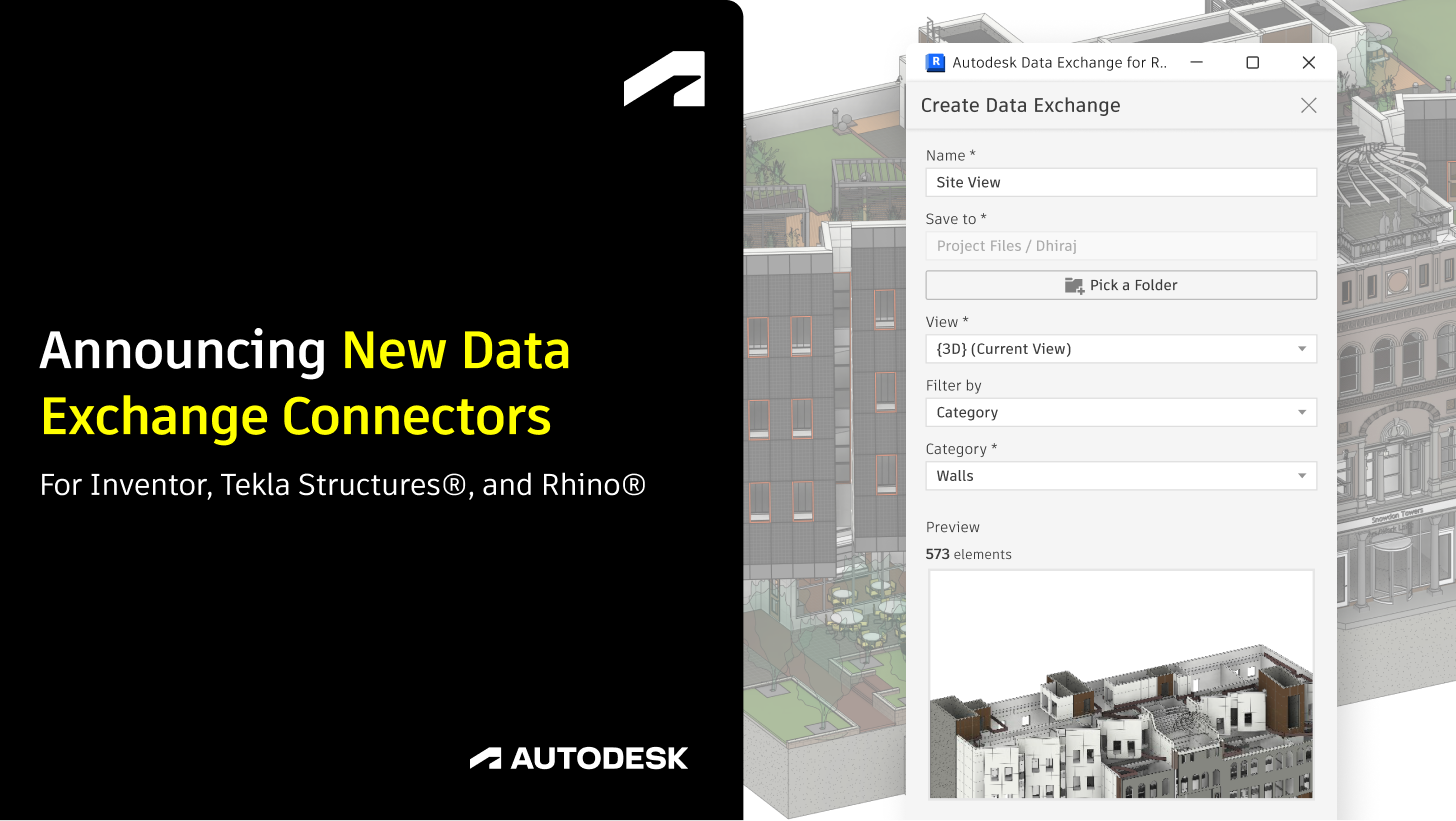In today’s data-driven world, the ability to seamlessly exchange information between systems and stakeholders has become both a necessity and a challenge. In AEC, complex projects bring together architects, engineers, contractors, consultants, and owners - each relying on their own specialized tools and workflows. While every discipline generates valuable data, differences in formats, standards, and practices often prevent that data from flowing smoothly across the project ecosystem. The result is a familiar set of pain points: repeated manual work, loss of information, fragmented collaboration, and inefficiencies that compound as projects grow in scope and complexity.
This is exactly the challenge that Autodesk Data Exchange (DX) is designed to address. Rather than relying on bulky file-based transfers or rigid one-size-fits-all interoperability standards, DX introduces a more granular, modern approach to sharing project information. It enables teams to publish only the data that is relevant to a specific stakeholder or workflow - for example, structural engineers receiving just the structural elements they need, instead of an entire BIM file. Through lightweight packages, API-driven connections, and consistent schema definitions, DX allows project participants to work in their preferred tools while maintaining alignment with the broader project data ecosystem. In short, it shifts interoperability from being a bottleneck to becoming a catalyst for collaboration and efficiency.
We’re excited to announce that the Autodesk Data Exchange Connectors for Inventor®, Tekla® and Rhino® have officially moved out of public beta and are now generally available.
These newly released connectors join the previously released Data Exchange Connector for Revit® and the Data Exchange Connector for Power BI®, expanding the suite of tools available to support interoperability across design and business applications.
Whether you're collaborating across platforms like Revit, Rhino, Inventor, Tekla, or Power BI, the DX Connectors empower you to share precise subsets of data -streamlining coordination, enhancing analysis and visualization, and simplifying drawing creation through shared reference geometry and properties.
This video provides a quick overview of the possibilities unlocked by these connectors:
What’s New in DX Connectors
New UI and flexible positioning
The new connectors have an improved, modern UI that offers increased usability as well as flexible positioning when loading Data Exchanges, making it easier to coordinate data across design models using different origins. The new UI also incorporates user-requested enhancements, such as clearer feedback with progress indicators and cancellable operations, making sure you stay informed about what’s happening in the background and giving you the flexibility to take action when needed.
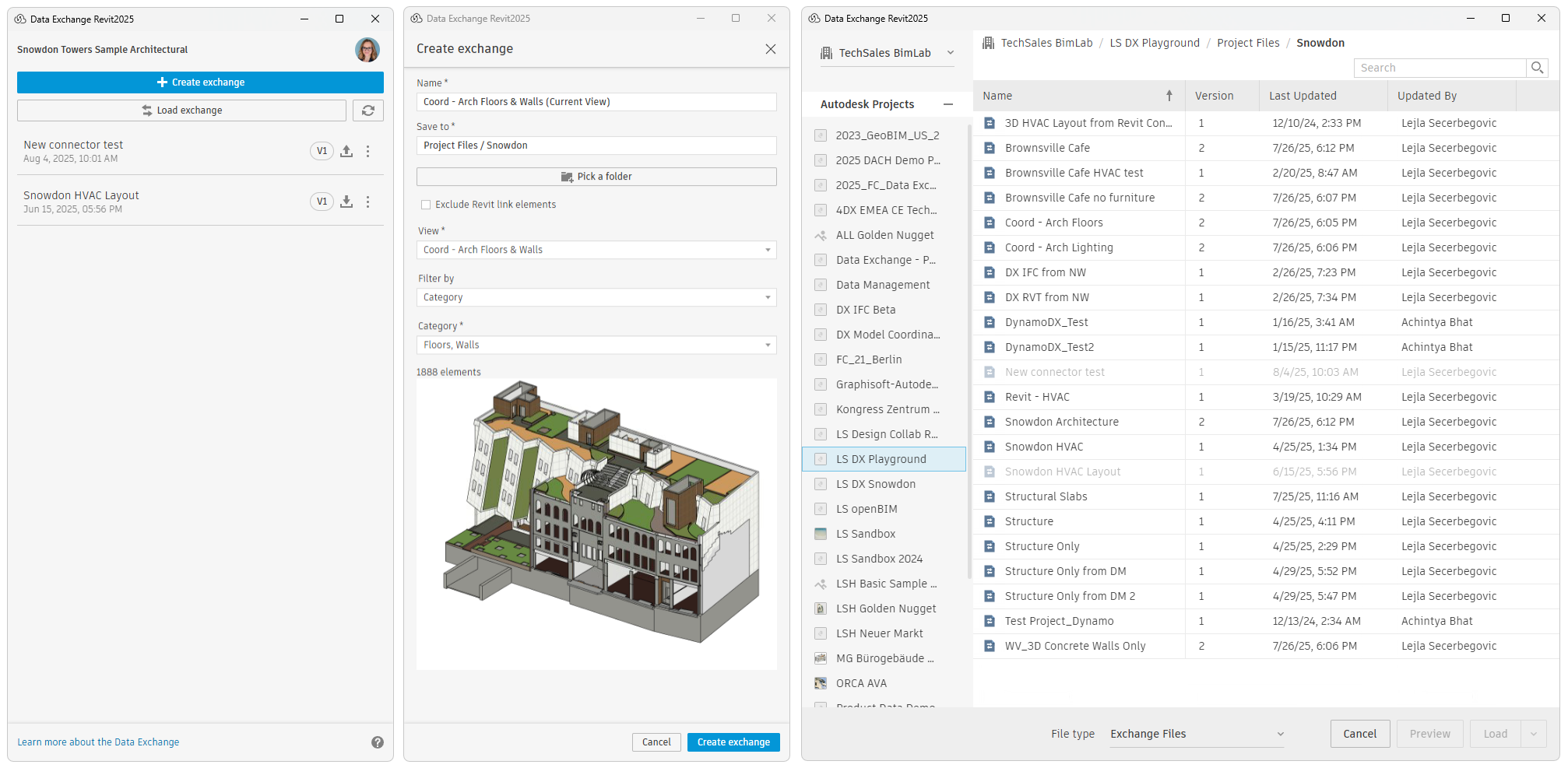
Native Category Mapping for Better Visualization and Coordination
Improved native category mapping between Rhino, Tekla, and Revit allows data from Rhino and Tekla to be automatically assigned to native Revit categories. These elements are loaded as DirectShapes in Revit, enabling you to coordinate, annotate, and filter Data Exchange content using standard Revit workflows.
Performance and Stability Enhancements
Improved performance and reliability over public beta versions, with support for larger datasets and greater stability for production environments.
Support for IFC-Based Exchanges
With the release of the IFC Connector (Beta), DX now supports creating exchanges from IFC files. Connectors for Rhino, Revit, Inventor, and Tekla can now easily reference and integrate IFC data into design workflows.
Support for Australian Region
The new DX Connectors now include full support for projects set up on the Australian ACC regional hub.
Improved DX Viewer on ACC
The Autodesk Construction Cloud (ACC) Viewer has been upgraded to display all DX properties. This makes it easier to review, verify, and communicate design data within a shared, cloud-based environment.
Granular filters for Create exchange
The Data Exchange creation experience have been updated to provide more granular control while sharing the data which better aligns with the native filter and workflows in the source application.
- Inventor Connector: Now supports creating exchanges based on Model States, allowing users to generate exchanges directly from existing configurations without needing additional view settings.
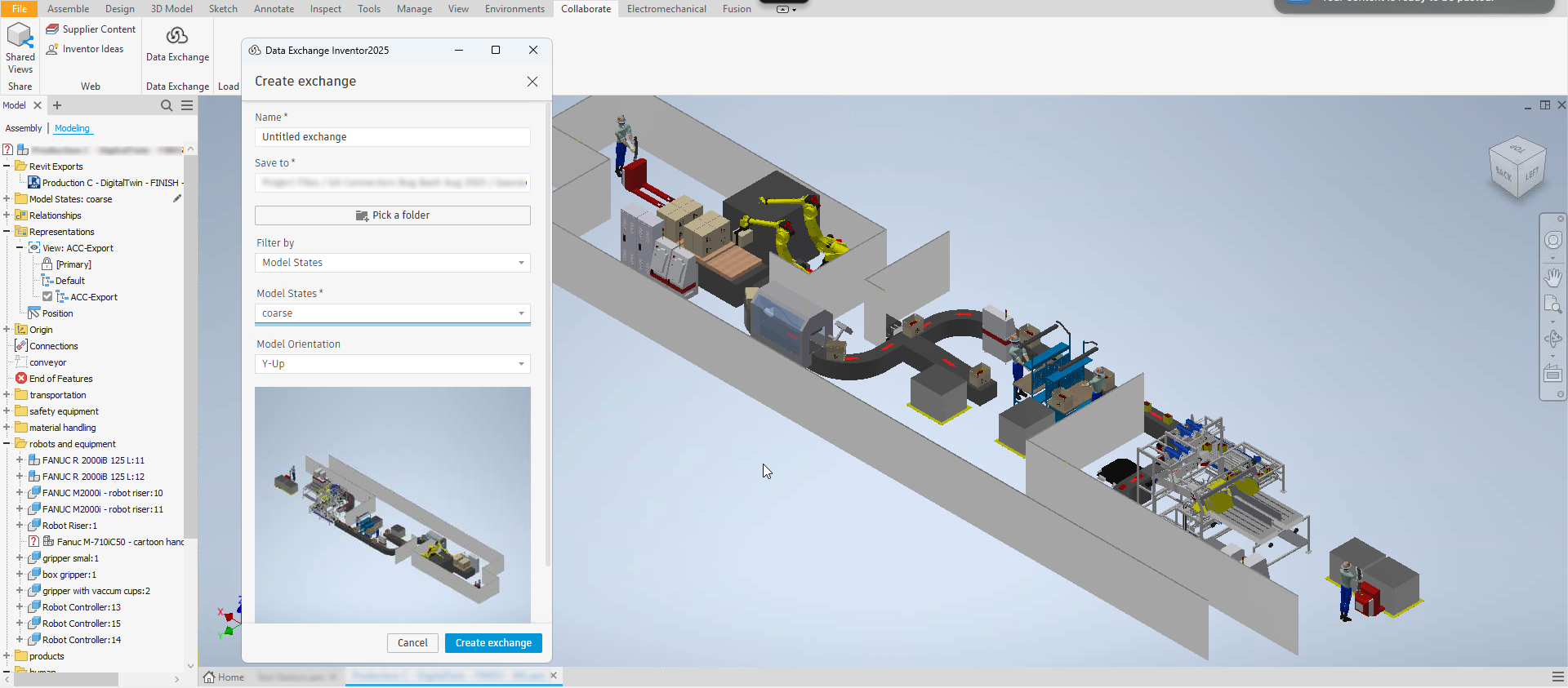
- Rhino Connector: Includes support for filtering through nested blocks and layers, enabling more precise selection of elements from complex Rhino models.
- Tekla Connector: Leverages inbuilt object view filters and selection filters in Tekla, so users can reuse existing project setups to efficiently create exchanges from structural models.
- Tekla Connector: Includes multiple option to load Data exchange to suit our workflow requirements. New load options include:
- Loading as individual shape elements
- Loading as individual shape items
- Loading as a reference model, which also enables the use of IFC Compare to visualize design changes across iterations
Supported workflows
The Data Exchange Connectors enable flexible, production-ready collaboration:
- Create Data Exchanges (DX) from subsets of models using specific design disciplines, worksets, element categories, phases, and view filters - all within a 3D view.
- Load DX data in other authoring tools to enrich your model with coordinated references, maintaining clarity and performance by avoiding full imports.
- Precise documentation workflows in Revit based on Data Exchanges from Tekla or Inventor.
- Keep your data current by seamlessly updating and reloading references through the connectors, minimizing the risk of outdated documentation and model conflicts.
- Visualize Data in Power BI and connect DX with other data sources, such as cost, schedules, or even Assets Status from ACC.
- Use Autodesk Construction Cloud as your central coordination hub, integrating DX content from multiple tools without redundant import/export steps.
- Use GraphQL API to retrieve specific data from Data Exchanges.
These workflows are designed to bring coordination, design intent, and documentation into one unified process - ideal for multidisciplinary project teams.
Get Started Today
Ready to explore what’s possible?
Download the latest versions of our official connectors:
- Autodesk® Data Connector for Power BI®
- Data Exchange Connector for Revit®
- Data Exchange Connector for Inventor®
- Data Exchange Connector for Rhino®
- Data Exchange Connector for Tekla Structures®
📥 Browse all DX Connectors in the Autodesk App Store.
🎥 Check out our video tutorials and documentation to help you get started quickly.
💬 Need help? Reach out on the on Autodesk Data Exchange community or email us at data.exchange.support@autodesk.com.
This general availability release is a significant milestone in our mission to deliver robust, open, and flexible interoperability solutions for the AEC industry.
We can’t wait to see how you’ll use Data Exchange to transform your workflows.
Stay connected!
We’ll continue sharing Data Exchange tips, use cases, and updates. Be sure to check out our Link Collection for even more inspiring workflows.
Thank you for being part of the Autodesk community!