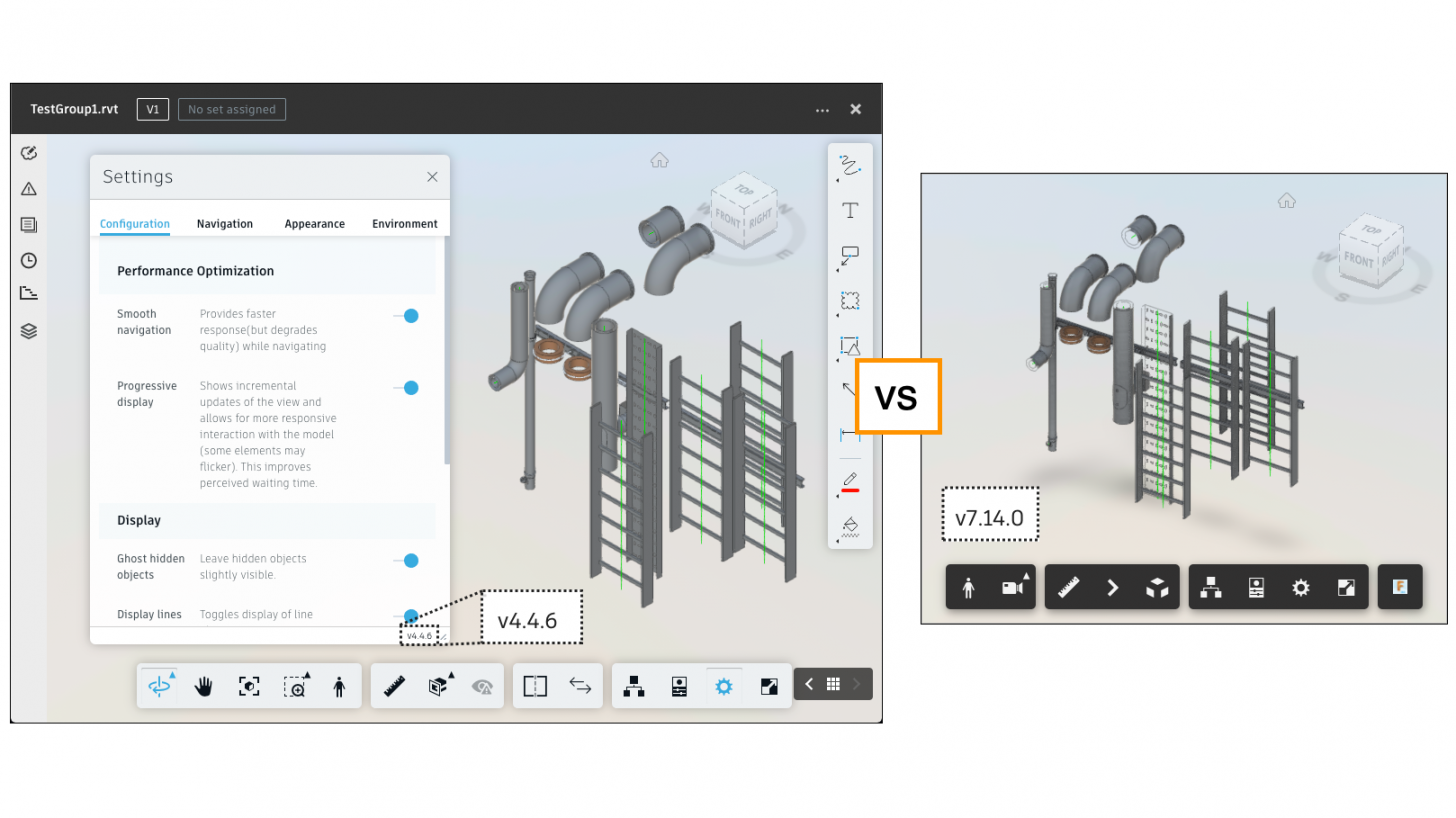Many apps are using the Forge Viewer, including Fusion Team, BIM 360 Docs and 3rd party apps.
In case of certain models, there can be clear differences in the way the model is presented in BIM 360 Viewer vs. in other apps using Forge Viewer - see picture on top where some materials are transparent in the plain Forge Viewer.
The BIM 360 Viewer is based on the Forge Viewer and it provides some BIM related functionalities on top of that, but everything else, including rendering, is the same.
Visual differences may be caused by differences in Viewer settings (can also be driven by profiles) and the additional extensions loaded.
The versioning BIM 360 Viewer is using can be confusing as it's not based on the version of the underlying Forge Viewer - e.g. BIM 360 Viewer v4.3.21 was based on Forge Viewer v7.11
Cut planes may change the look of some materials (makes them opaque), and that's one of the things that 'Autodesk.AEC.LevelsExtension' loaded by BIM 360 Viewer creates.
This is just one example how the visualization might be different in BIM 360 Viewer and Forge Viewer - see picture on top.
By simply loading that extension into your own app, you will get the same visual representation of the model as in BIM 360 Viewer.