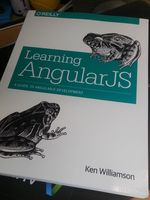Yesterday I went for a cool meetup on Android, was interesting to get a fresh air on languages: Kotlin. The basic idea is to have a safer language where we (developers) have less worries with programming problems, such as null pointers. It's not released yet, but may worth looking at.
Also, I spent my lottery luck wining a nice book on Angular JS, now I'll have a good motivation to learn it. Expect some posts soon...
Back to this post topic, the idea is from a drawing (.dwg) uploaded to Autodesk View and Data API, search for entities of a specific type, then search again by a specific property. In this sample, the idea is search for Solids and the by Layer name.
To do this, we need to open all components on the viewer, starting from the root, the iterate through each children. Below is the code sample using Viewer v1 (there is a newer version)
function checkTree() {
viewer.getObjectTree(function (rootComponent) {
checkChildren(rootComponent.children);
});
}
function checkChildren(children) {
if (children == undefined) return;
if (!Array.isArray(children)) return;
children.forEach(function (component) {
if (Array.isArray(component.children))
checkChildren(component.children);
if (!component.hasOwnProperty('fragIds')) return;
if (component.name.indexOf('Solid') >= 0) {
var fragIdsArray = (Array.isArray(component.fragIds)
? component.fragIds : [component.fragIds]);
var mesh = viewer.impl.getRenderProxy(
viewer, fragIdsArray[0]);
viewer.getProperties(mesh.dbId, function (props) {
props.properties.forEach(function (prop) {
if (prop.displayName.indexOf('Layer') >= 0) {
// Do something here
}
});
});
}
});
}