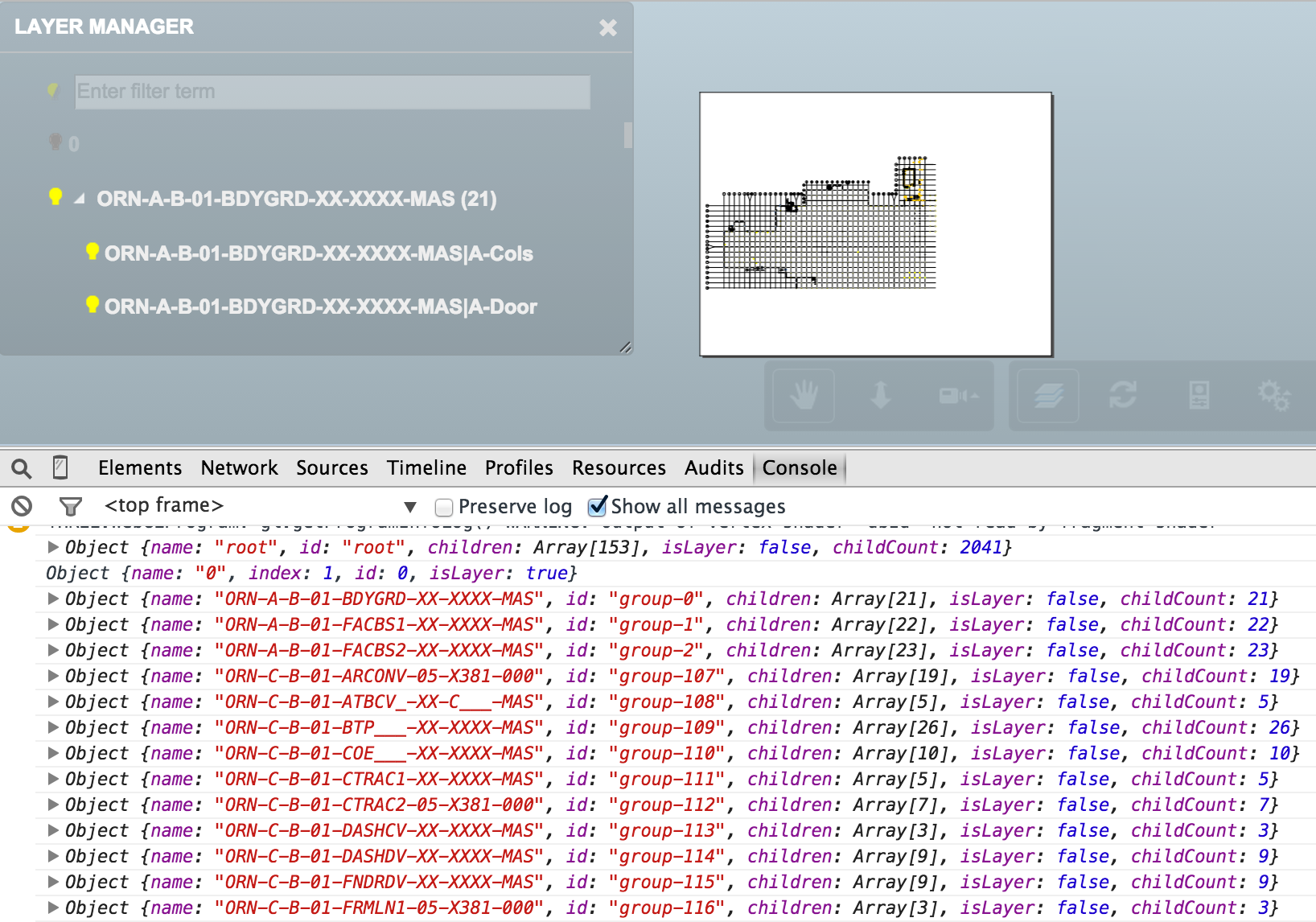Here is a quickie for the weekend. The following code illustrates how to iterate all the layer groups and their child nodes, then how to isolate a specific layer based on its name similarly to a user clicking on that layer from the Layers panel in UI.
Below is the signature of the function used to isolate a layer:
1 /** 2 * Set visibility for a single layer, or for all layers. 3 * 4 * Not yet implemented for 3D. 5 * 6 * @param {?Array} nodes - An array of layer nodes, 7 * or a single layer node, or null for all layers 8 * 9 * @param {boolean} visible - true to show, false to hide 10 * 11 * @param {boolean=} [isolate] - true to isolate the layer 12 */ 13 Autodesk.Viewing.Viewer3D.prototype.setLayerVisible = 14 function (nodes, visible, isolate)
I am implementing my code as an extension so it can be very easily reused or tested on your side:
1 /////////////////////////////////////////////////////////////////////////////// 2 // Layers viewer extension 3 // by Philippe Leefsma, January 2015 4 // 5 /////////////////////////////////////////////////////////////////////////////// 6 AutodeskNamespace("Autodesk.ADN.Viewing.Extension"); 7 8 Autodesk.ADN.Viewing.Extension.Layers = function ( 9 viewer, 10 options) { 11 12 Autodesk.Viewing.Extension.call( 13 this, 14 viewer, 15 options); 16 17 var _self = this; 18 19 var _viewer = viewer; 20 21 _self.load = function () { 22 23 var root = _viewer.model.getLayersRoot(); 24 25 if(root == null) { 26 27 console.log("No layer information..."); 28 return; 29 } 30 31 console.log(root); 32 33 for (var i = 0; i < root.childCount; i++) { 34 35 var group = root.children[i]; 36 37 console.log(group); 38 39 for (var j = 0; j < group.childCount; j++) { 40 41 var layer = group.children[j]; 42 43 if (layer.name === 44 "ORN-A-B-01-BDYGRD-XX-XXXX-MAS|A-Cols") { 45 46 _viewer.setLayerVisible( 47 [layer], 48 true, 49 true); 50 } 51 } 52 } 53 54 console.log( 55 'Autodesk.ADN.Viewing.Extension.Layers loaded'); 56 57 return true; 58 }; 59 60 _self.unload = function () { 61 62 console.log( 63 'Autodesk.ADN.Viewing.Extension.Layers unloaded'); 64 65 return true; 66 }; 67 }; 68 69 Autodesk.ADN.Viewing.Extension.Layers.prototype = 70 Object.create(Autodesk.Viewing.Extension.prototype); 71 72 Autodesk.ADN.Viewing.Extension.Layers.prototype.constructor = 73 Autodesk.ADN.Viewing.Extension.Layers; 74 75 Autodesk.Viewing.theExtensionManager.registerExtension( 76 'Autodesk.ADN.Viewing.Extension.Layers', 77 Autodesk.ADN.Viewing.Extension.Layers);
Layer groups are being dumped into the browser debug window as illustrated in that screenshot:
You can download the code from the following link:
Autodesk.ADN.Viewing.Extension.Layers