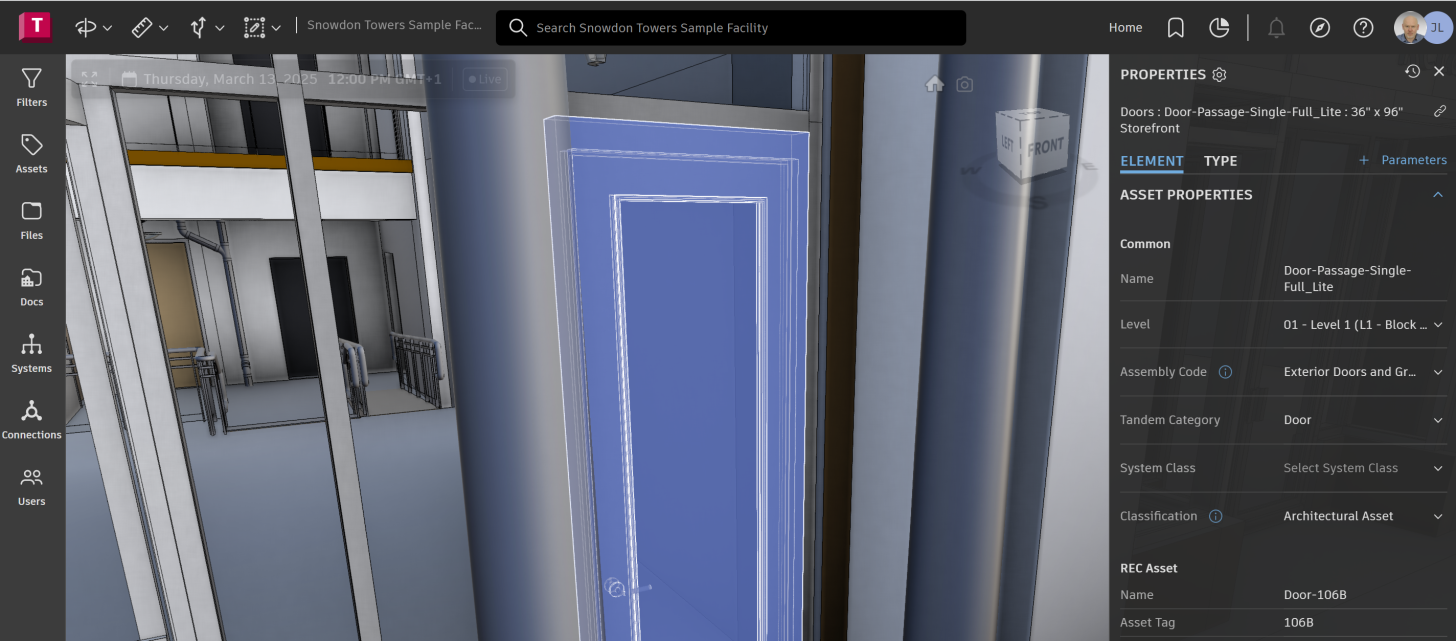We recently added option to locate select an element in the facility using URL. This allows to store reference to an asset in other systems and provide easy access to asset in the context of the building. It can be also used to easily share asset between users. Of course, user needs to have active Tandem account and access to the facility.
How to create link?
The URL has following format:
https://tandem.autodesk.com/pages/facilities/{facilityId}?selection={elementId}for example:
https://tandem.autodesk.com/pages/facilities/urn:adsk.dtt:xgkuQtZJRKWYOrNl0MdvYA?selection=AMTxf607Ry-vu2rfylk0hgAAAAACkF9iV6NDtJwM_ifG_AdjABcj2wThe link can be created using Copy Link button in the Properties panel of Tandem UI.
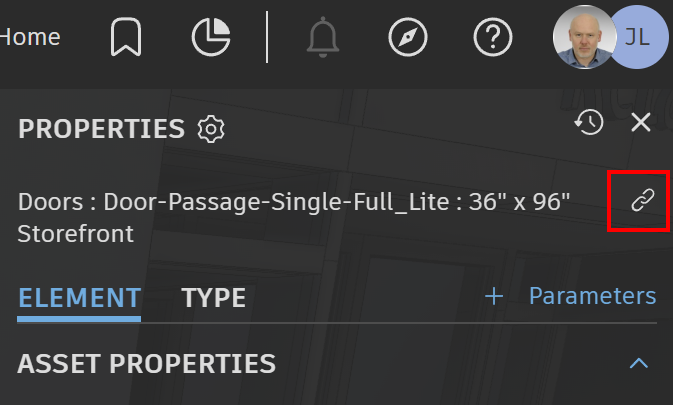
The question recently came from customer – is there way to generate URL programmatically i.e. for all assets in the facility?
Yes, this is possible – the selection parameter is basically an ID key of the element. The element ID is unique within facility - internally it's called xref key. To generate xref key we can use utility functions:
const isLogical = Boolean(asset[QC.ElementFlags] & KeyFlags.Logical);
const fullKey = Encoding.toFullKey(asset[QC.Key], isLogical);
const xrefKey = Encoding.toXrefKey(link.modelId, fullKey);Once we have xref key we can use it to compose URL:
const url = `https://tandem.autodesk.com/pages/facilities/${facilityId}?selection=${xrefKey}`;The logic can be easily extended - i.e. to store URL in the BMS or generate QR code.
Wrap Up
In this article you learned how to generate asset URL programatically. You can find the code samples on GitHub (JavaScript and Python).
Feel free to contact us in case of any questions or if you need any help with the Tandem API: aps.help@autodesk.com. You can also submit your questions via StackOverflow and mark them using the autodesk-tandem tag.