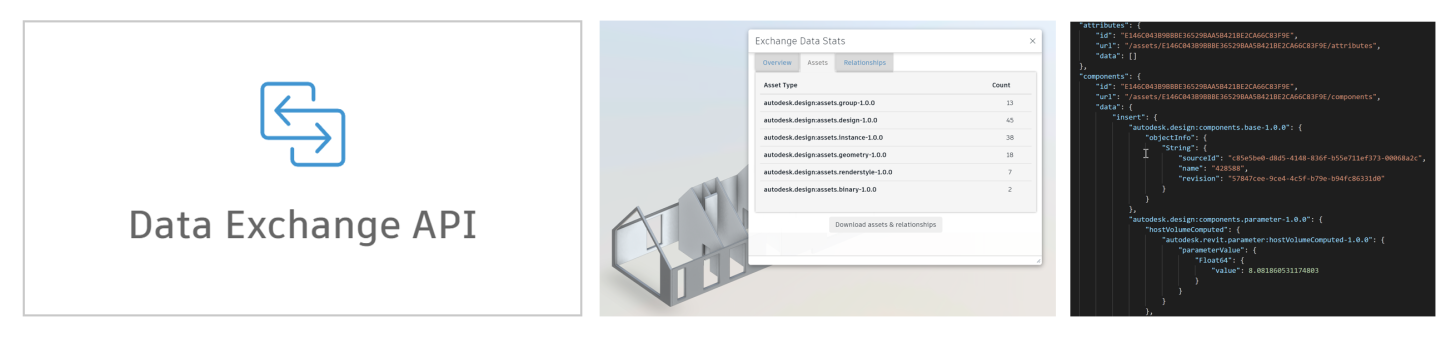We are very happy to announce the release of Data Exchange and a public beta for the Forge APIs. Data Exchange was released in Autodesk Docs, Revit 2023 and Inventor 2023 products last week. Data Exchanges help you unlock your data and give you the flexibility to share the right data with the right stakeholders at the right time – ultimately, no matter the app or industry you work in.
Today’s release includes support for sharing portions of your Revit model with collaborators who use Inventor – e.g., for fabrication – and, coming soon, for those who leverage Microsoft Power Automate – e.g., for creating spreadsheets and Power BI dashboards. Exchanging data with other products will rapidly expand over the next year so that you can share data more easily across more workflows.
While Data Exchanges have been released within the products mentioned above, the Data Exchange Read API – used to access the granular data within an exchange – will remain in beta for several weeks so that we can seek feedback from you!
What is a data exchange?
Data Exchanges give you a way to share portions of your data (e.g., a Revit model) with collaborators. You can think of Data Exchanges as a sort of Amazon Locker. Amazon provides customers with the item they need, delivered directly to the locker they have access to, and they grab the item in a secure way at their leisure. You can play either role – producer or consumer of the item – or both!
Here is a simple diagram showing the concept.
As an example, suppose you are working with a stair fabricator who is working in Autodesk Inventor 2023. You want to share the stair tower portion of your Revit model with them, but they don't need the entire model to accomplish their work – a perfect opportunity to use Data Exchanges. Within Revit, create a 3D View of just the data (geometry and parameters) that you want shared with the stair fabricator. Publish your Revit model to Autodesk Docs. Within the Docs Viewer, create your Exchange from the 3D View you just created. Once you share your exchange, the stair fabricator can then consume only the stair tower portion in Inventor. See more on prepping, creating, and managing Data Exchanges here. Here is also a video discussing the Data Exchange
For this release, you will need to use Revit 2023 to author your data and setup the views. If you have older Revit models you would like to test, you will need to convert those to Revit 2023 first. While you can only create Data Exchanges in Autodesk Docs today, we plan on providing in-app connectors to allow you to exchange data directly from your tool of choice.
How does this fit into Forge and the API?
Data Exchanges are built on the Forge Data platform, which means as developers, you will have access to the underlying cloud APIs to power your custom apps and workflows. In this Public Beta API release, you will be able to use read-only Data Exchange APIs to directly access the granular data in exchanges.
For example, say your app provides unique structural beam simulation for customers who base their building models in Revit. As described above, those customers can exchange just the beams within their Revit model, and that exchanged data can be shared with any downstream app – including your app! Using the Read APIs, you can read just the fine-grained parameter data from the exchange into your simulation app without the need to parse through the whole Revit model.
To get started, check out the API documentation here. We have already developed some tutorial materials and have some samples in Node.js – both with command line and user interfaces. We are working to expand to .NET as we speak. Your Forge app will need access to Autodesk Docs, which is provided by an Autodesk Docs Admin (typically, the customer wanting to use your app). The exchange must be created from a Revit 2023 model, but Revit 2023 is not required for API access to the exchange.
Here is a simple diagram to show how all this works from an API perspective.
When you are ready, you will create or edit one of your Forge Apps and add the “Data Exchange API” as shown here:
Feedback and Support
The public beta will run until early summer. We’re excited to see how you might integrate these APIs into your apps and workflows – please do not hesitate to reach out and share your work! We also would really like to have your feedback during this public beta period – on everything from the value these APIs provide to you to the developer experience and documentation usability. Please visit this survey link and provide your thoughts. For API support, please use the typical Forge help, but make sure to say your question is in context of the Forge Data Exchange API.
Documentation
• Forge Data Exchange API Documentation
• Autodesk Docs Data Exchange
• Data Exchange for Revit 2023
• Data Exchange for Inventor 2023