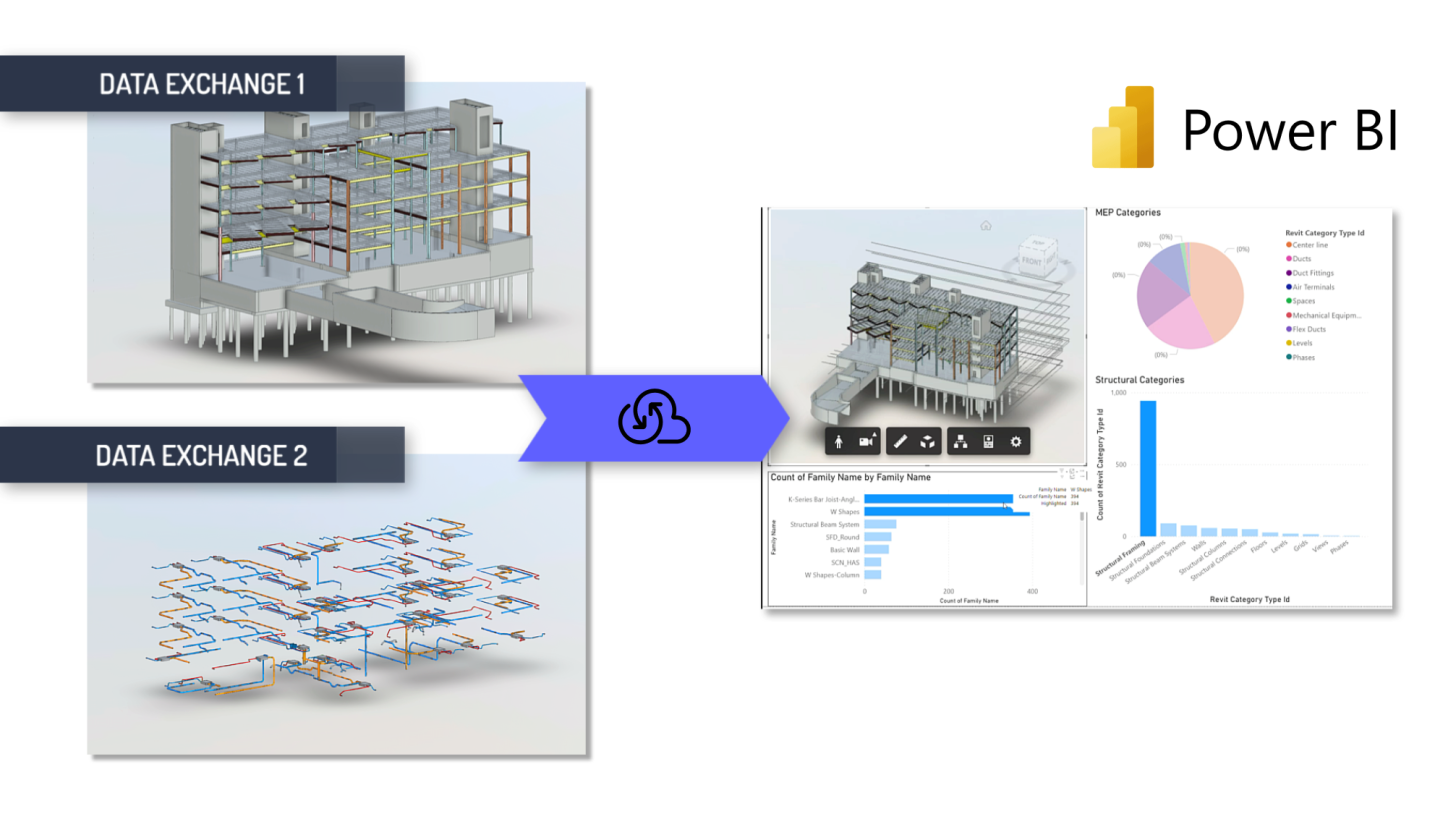We're excited to share that the latest version of the Autodesk® Data Connector for Power BI now supports federated views – one of the most requested features from our users!
With this new capability, it is possible to aggregate multiple Data Exchanges in a single viewer. These exchanges are automatically aligned based on their origin, making it easier to aggregate and analyze data from various sources.
Other enhancements in this release include:
- Prefilter Optimization: Fetch only selected properties for instance elements and their type references. For example, select "Area" to retrieve only the "Area" property for both instances and type references, improving performance.
- Advanced Property Filter: Populate only the reference name and its corresponding value in the table for references other than Type, simplifying data display and analysis.
How to get started:
Download the Autodesk Data Connector for Power BI from Autodesk App Store
Coming Next
We’re continuing to expand the power of Data Exchanges in Power BI with upcoming support for even more formats:
- IFC-based Data Exchanges: Soon, you'll be able to create Data Exchanges from IFC files uploaded in your own projects as part of our public beta program. Previously available as a Private Beta on a dedicated Autodesk ACC hub, this functionality will soon be available as part of our public beta program and includes enhanced filtering features, allowing you to extract targeted subsets of data from your IFC files. The current Power BI Connector already includes enhanced support for IFC-based exchanges.
- Navisworks Support: Creating Data Exchanging from Navisworks, allowing even more flexibility and the creation of Data Exchanges from aggregated models.
Stay tuned for more updates and check out our Link Collection to learn more about Data Exchange.